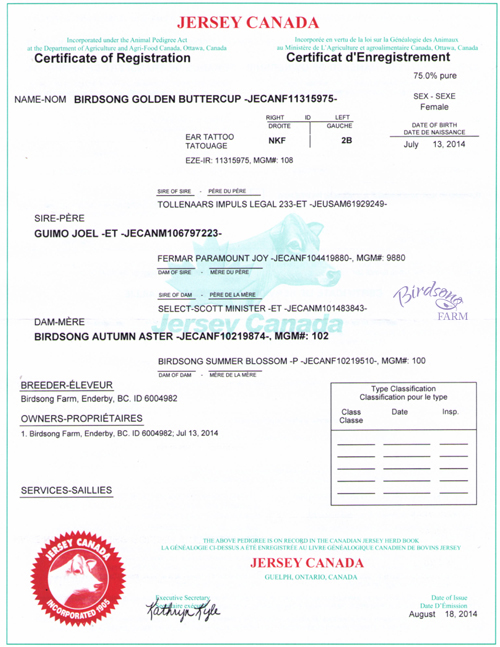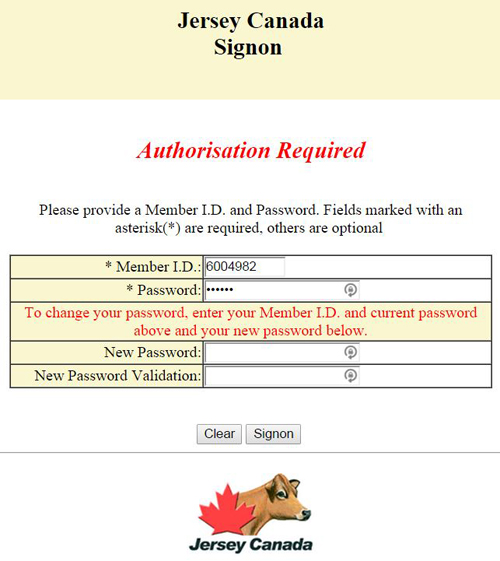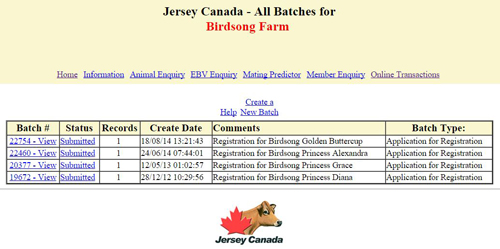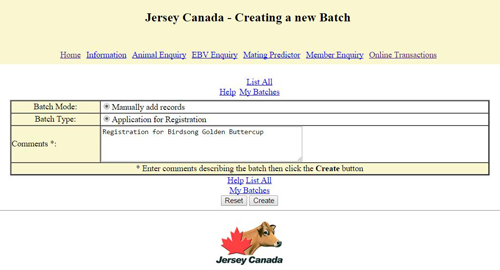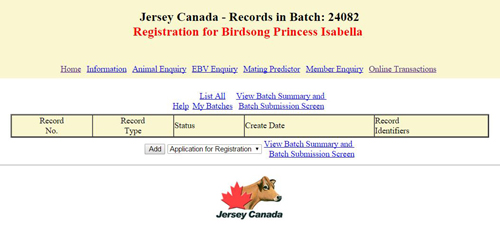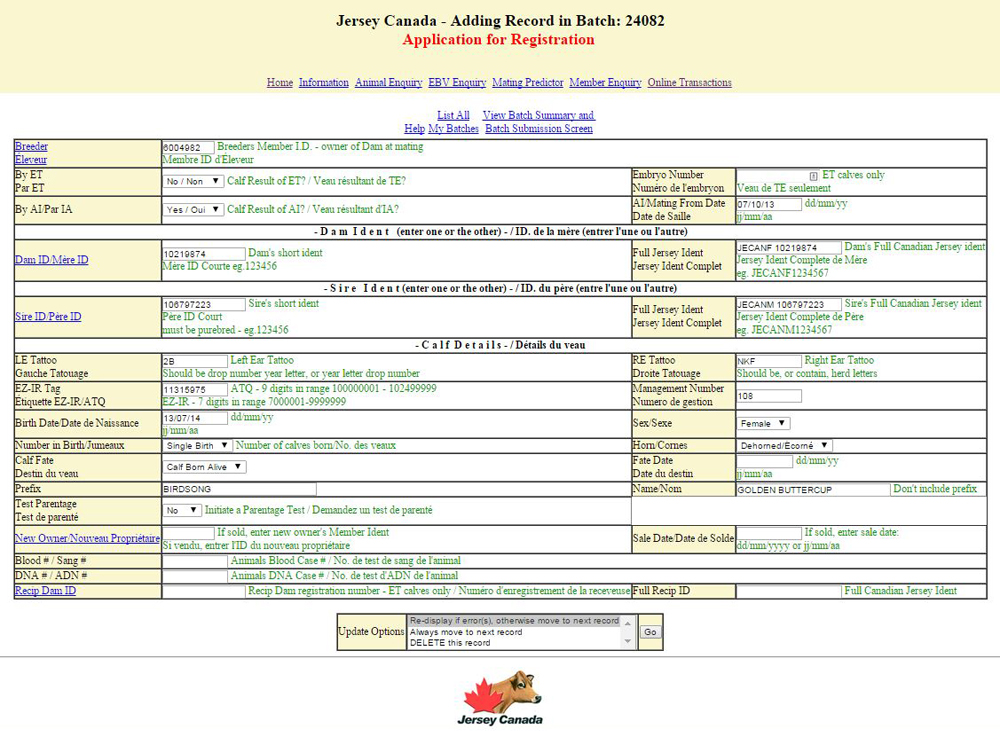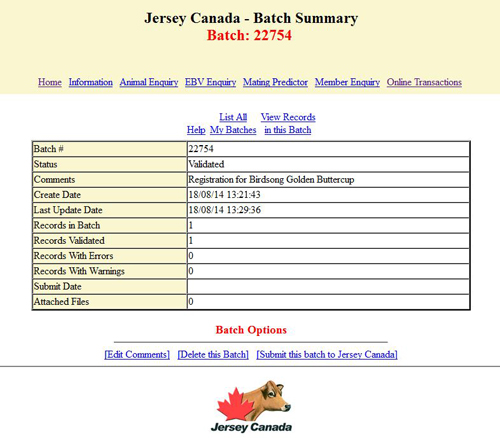|
This is the second post in a two-part series about registering your Jersey calf; please click here to read the first post about registering your calf with a paper application.
Today's post about registering your Jersey calf is the final post in a series that I am writing about tattooing, tagging, and registering your calf with Jersey Canada. In this post I describe how to register your calf with an online application, and this post is a sequel to May's post about how to register your calf with a paper application. Registering online takes minutes, and if you register your calf before three months of age you will receive an extra $1 off the registration fees. If you are new to registering, I recommend that you read Registering Your Jersey Calf, Part I before you begin to learn about registering your herd prefix and choosing a name for your calf.
Registering Your Calf
First of all, visit the Jersey Canada website at www.jerseycanada.com, and click on the 'Online Registration' tab, right below 'Quick Links' on the sidebar on the right side of the page. (You can find a link to the online registration page by clicking on 'Our Services' as well.
This brings you to the login page, where you are asked to enter your member number and password.
Your member number--that's the 7-digit number you can find after your name on your cow's registration papers--is your login name. If you've never registered online before, contact the Jersey Canada registrar at [email protected] or at 519-821-1020 to request a password.
After you login in you will arrive at a member's page; click on 'Online Transactions' on the right-hand side.
The next screen is the main batch page, which lists all the batches that you've submitted. As you can see from the image below, I'd already registered Birdsong Princess Diana, Birdsong Princess Grace, Birdsong Princess Alexandra, and Birdsong Golden Buttercup when this photo was taken.
Click on 'Create a New Batch', which brings you to a screen where you are asked to add a comment. I always write who the registration is for, and as you can see below, I've typed "Registration for Birdsong Golden Buttercup".
You can register multiple calves in a batch, in which case you might want to list the names of all the calves that you are registering, or a comment like "Registrations for calves born between January 1, 2015 and February 28, 2015". When you are finished entering your comment, click 'Create'.
On the record creation screen click on the 'Add' button, right next to the box which says 'Application for Registration' and create a new registration application.
Now you can fill out the registration application, and I've filled out the one below as a guide:
~ Start by entering the breeder's member number. If you buy a bred cow and are registering the calf that was born, remember to enter the breeder's number instead of your number. ~ Was the calf the result of an embryo transfer (ET)? (yes/no) If yes, enter the embryo number. ~ Was the calf the result of artificial insemination (AI)? (yes/no) ~ Enter the breeding date. (dd/mm/yy) ~ Enter the dam's registration number. You can find these details on her registration papers. Enter her registration number in the first box, and then the prefix (for example, JECANF) followed by a space and then her registration number in the second box. ~ Enter the sire's registration number. You can find these details on the breeding slip. Enter his registration number in the first box, and the prefix (for example, JECANM or JEUSAM) followed by a space and then his registration number in the second box. ~ If the calf is tattooed, enter the left ear and right ear tattoos. ~ If the calf is tagged, enter the identification number and the herd management number. ~ Enter the calf's birth date. (dd/mm/yy) ~ What is the sex of the calf? (male/female) ~ How many calves were born? (single birth/twins/triplets) ~ Is the calf horned? (horned/scurred/polled/dehorned/unknown) ~ What is the calf's fate? (calf born alive/aborted/died at birth) If the calf was aborted or died at birth, enter the date of the event. (dd/mm/yy) ~ Enter your herd prefix, or the herd prefix of the breeder if you were not the breeder of this calf. ~ Enter the calf's name. Remember that you are limited to 30 characters, counting the herd prefix and spaces. ~ Would you like to test the calf for parentage? (yes/no) ~ If you've sold the calf, you can transfer her right now. Enter the new owner's membership number and the date of sale. (dd/mm/yy) ~ If the calf was the result of an embryo transfer, you will need to enter the recipient dam's registration number as well. When you are finished, double check everything that you've entered before clicking the 'Go' button. If you are registering multiple calves you can choose to begin a new record right away, but I always choose to re-display if there are errors.
Now you've arrived back at the record creation screen, where you can you can edit the record(s) in the batch, or if you are registering multiple calves you can click the 'Add' button again and create a new registration application.
When you are finished entering and editing the registration application(s), click on the 'View Batch Summary and Batch Submission Screen'. On this screen you can review your batch. It gives you the status of your batch and tells you how many records there are, as well as how many of those records are validated and if there are any records with errors or warnings. If there are records with errors or warnings, click on 'View Records in this Batch' to return to the record creation screen and edit the records. When everything looks good, click 'Submit this batch to Jersey Canada'.
After you submit the batch, the status changes from 'Validated' to 'Sending'. (After Jersey Canada receives it the status will change to 'Submitted'.) You can exit the program at this point, or click on 'List All My Batches' to return to the main batch page.
Remember that the earlier you register your calf, the cheaper the registration fees are, and Jersey Canada members receive a discount on their fees as well.
1 Comment
|
Categories
All
Archives
January 2020
|